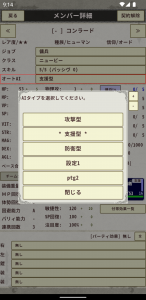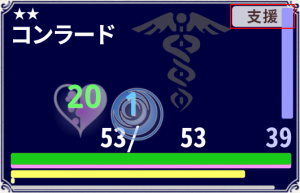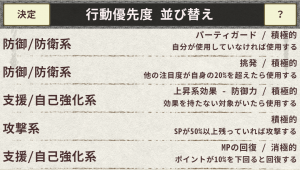Name
You can change the pre-assigned name of any adventurer by tapping on the name section in the member detail screen. Additionally, you can set images and lines using the Persona feature. For more details, please refer to About Persona.
Race/Faith
Race
- Human … Possesses average abilities. Gains bonuses in HP and SP.
- Dwarf … Excels in stamina. Gains bonuses in HP and VP.
- Lycan … Excels in strength. Gains bonuses in VP and SP.
- Elf … Excels in magic. Gains bonuses in SP and MP.
- Gnome … Excels in dexterity. Gains bonuses in HP and MP.
- Sylph … Excels in agility. Gains bonuses in VP and MP.
Faith
- Aether … The god of the sky who values peace and balance. Gains bonuses in physical damage and physical damage taken.
- Terra … The god of the earth who values love and harmony. Gains bonuses in physical damage taken and magical damage taken.
- Strife … The god of strength who values conflict and destruction. Gains bonuses in physical damage and magical damage.
- Magia … The god of fire who values miracles and purification. Gains bonuses in magical damage and magical damage taken.
- Ars … The god of the forest who values technology and contracts. Gains bonuses in physical damage taken and recovery power.
- Chronos … The god of time who values nature and chaos. Gains bonuses in magical damage taken and recovery power.
Race and faith affect not only the bonuses mentioned above but also the initial ability values during character creation. While the race cannot be changed, the faith can be changed by investing in the Market, raising the Market level, and using Dragonite at the Mage Association.
Status
Points
- HP … Hit Points. If it reaches 0 during battle, the adventurer falls, and if all members fall, the battle is lost. Represented by the green bar and the numbers (53/53) in the image.
- MP … Magic Points. Corresponds to SP in the previous game. These points are consumed when activating skills, and they gradually regenerate during battle. They can also be recovered using rest or encouragement skills. Only the number (16) is displayed at the bottom right of the icon.
- VP … Vitality Points. Represents the so-called core value. If it reaches 0, the adventurer faints, and all attacks received during this time will be critical hits. It regenerates automatically during battle. Represented by the purple bar below the green HP bar. There are no numbers.
- SP … Stamina Points. Points consumed when activating skills, allowing skills to be activated continuously as long as there are stamina points. It regenerates automatically during battle. Represented by the yellow bar below the purple VP bar. There are no numbers.
In this game, raising the job level increases all maximum points, but the sub-job level is not considered. Therefore, an adventurer with all job levels at 30 and an adventurer with only one job level at 30 will have the same points if their statuses are the same.
Basic Status
- VIT … Affects HP, defense, maximum load, etc.
- STR … Affects physical attack power, physical defense, maximum load, etc.
- MAG … Affects magical attack power, magical defense, etc.
- DEX … Affects accuracy, critical rate, piercing/shooting weapon attack power, etc.
- AGL … Affects attack speed, critical rate, etc.
Parameters
Furthermore, the final parameters are determined based on the basic status and the performance of the equipped weapons and armor.
- Phy ATK (Physical Attack Power) … The power of physical attack skills.
- Weight Rt (Physical Weight Ratio) … The ratio of the power of physical attack skills divided by the weight of the equipped weapon.
- Mag ATK (Magic Attack Power) … The power of magic attack skills.
- Weight Rt (Magic Weight Ratio) … The ratio of the power of magic attack skills divided by the weight of the equipped weapon.
- Crit Power (Critical Power) … The power added by critical hits.
- Crit Rate (Critical Rate) … The probability of a critical hit occurring.
- Penetrate (Penetration Power) … The power to penetrate the opponent’s defense.
- Hit Rate (To Hit Rate) … The power to hit the opponent. It is further corrected by the level difference with the opponent. (See below)
- Phy DEF (Physical Defense Power) … The power to defend against the opponent’s physical attacks.
- Mag DEF (Magic Defense Power) … The power to defend against the opponent’s magic attacks.
- Shield CUT (Shield Evasion Rate) … The percentage of damage cut by the shield when the shield defense is activated.
- Crit DEF (Critical Defense Power) … The power to reduce the opponent’s critical damage.
- Status Res (State Resistance) … The probability of resisting abnormal states such as poison and sleep.
- ATK Speed (Arrack Speed) … The speed at which the delay time after activating a skill is reduced.
- SP Recover (SP Recovery Power) … The automatic recovery power of SP.
- Aggro Rate (Aggro Rate) … The degree of attention gained when attacking. At 200%, it attracts twice the normal attention, and at 80%, it only attracts 0.8 times the attention. Attention affects the probability of being targeted by enemies during battle and the damage reduction rate of enemy-wide attacks. For more details, see About the Party.
About Shield Specifications
In this game, the shield specifications have changed from previous games.
The shield has two parameters: defense power and evasion rate (shield evasion).
- Defense Power: Simply equipping it adds to the base calculation of defense power. Therefore, if you want to improve the adventurer’s defense power, equip the highest defense power large shield possible.
- Evasion Rate: This does not represent a probability, but rather, always cuts damage by this percentage while the “Shield Defense” skill is activated. When the “Shield Defense” skill is not activated, it has no effect.
Basically, medium and large shields have higher defense and evasion rates than small shields. The reason to equip a small shield is its high parry performance and low weight requirements. Small shields with useful effects like Huanglong or All Status UP can be important items for attackers or healers with low VIT.
Job and Job Level
In this game, job levels have replaced weapon levels from the previous game. Adventurers have levels for each job, and by leveling up, they learn unique skills specific to that job.
Job
| Job | Speciality | Skill Type | Attack Skill | Defense Skill | Healing Skill | Support Skill |
| Mercenary | Mainly learns melee attack skills. | Slashing, Thrusting | ★★★ | ★★ | ||
| Blacksmith | Mainly learns defense skills. | Striking | ★ | ★★★★ | ||
| Hunter | Mainly learns ranged attack skills. | Shooting, Thrusting | ★★★ | ★★ | ||
| Alchemist | Mainly learns magic attack skills. | Fire, Ice | ★★★★★ | |||
| Theologian | Mainly learns healing skills. | Wind | ★★★★★ | |||
| Astrologer | Mainly learns support skills. | Thunder | ★★ | ★★★ |
Job Level and Accuracy
Accuracy indicates the probability of an attack hitting, but this value is not used directly. It is further adjusted based on the difference between your job level and the enemy’s level. The adjusted value has a maximum of 99.5%, leaving a small chance of missing.
If your job level is equal to the enemy’s level, your accuracy value is the probability of hitting. If the enemy’s level is lower than your job level, the adjustment makes it almost certain to hit even if the accuracy is less than 100. Conversely, if the enemy’s level is higher, you may miss even with an accuracy of 100.
If you narrowly miss despite a high probability, it results in a “grazed” state, dealing 30% of the normal damage. You can identify a “grazed” state by the following:
- The red damage text scrolls down instead of up.
- The skill name in the battle message includes “…” as in “Attack…”.
Classes
Adventurers start as the Newbie class. By leveling up specific jobs, they can change to various classes. Changing to higher classes grants bonuses to HP and attack power and extends the growth limit of skills mentioned below. Class changes can be done anytime and as often as desired, so always aim to be in a higher class. There are also classes not listed in the table below, so please play and discover them.
Fighter Line
Newbie
┗Fighter
┣Soldier → Knight
┣Guard → Armor
┗Scout → Rogue
Mage Line
Newbie
┗Mage
┣Sorcerer → Wizard
┣Druid → Shaman
┗Cleric → Priest
Scholar Line
Researcher → Scholar
Skills
Adventurers learn various skills by leveling up their jobs. After leveling up and acquiring new skills, review your skill set.
Passive Skills and Active Skills
Skills are broadly classified into two types: passive skills and active skills.
- Active Skills – These are skills like “Double Slash” or “Heal” that you set in the skill set and activate during battle. Once acquired, they can be used with other jobs if the weapon type and class growth limit are met (as mentioned below).
- Passive Skills – These are skills like “STR UP” or “Dual Wield” that do not need to be set in the skill set and are always effective once acquired. There are no restrictions like with active skills. For example, once you acquire “Dual Wield,” you can wield two weapons regardless of job or class. If you find yourself stuck in a quest, it might be beneficial to level up a different job to acquire useful passive skills.
Restrictions on Active Skills
Once acquired, active skills can always be set, but they have the following restrictions to activate:
- For physical skills, they can only be activated with weapons that can perform the skill type. For example, “Double Slash” is a slash skill and cannot be activated with a mace, which is a blunt weapon. However, some weapons like axes (slash and blunt) or halberds (pierce and slash) can perform multiple skill types. Dual-wielding different weapon types also allows you to activate skills for both weapons. Magic skills can be activated with any weapon equipped.
- If the acquired skill level exceeds the job’s growth limit, it cannot be activated. For example, the “Strong Thrust” skill, which can be acquired at Mercenary level 50, can be used by a Knight with a growth limit of 60 but not by a Rogue with a growth limit of 30. Some items provide bonuses to growth limits; equipping a Rogue with gear that provides Physical Limit UP+20 or more would allow them to activate the “Strong Thrust” skill if their growth limit exceeds 50.
Skill Level
This important enhancement feature allows almost all active and passive skills, except for some initial skills, to be upgraded from Lv1 to Lv3 in two stages.
Upgrading requires consuming skill points that adventurers earn at a rate of one point every five job levels. Raising a single skill to Lv3 requires six points (two points for Lv1 to Lv2 and four points for Lv2 to Lv3), so a job level of 30 is needed to max out one skill.
However, skill points are only earned from the highest-level job, so even if an adventurer raises all jobs to level 30, they will only receive six points. Therefore, it is impossible to raise all acquired skills to Lv3, and you should focus on raising the appropriate skills based on the adventurer’s role. Skill levels can be reset at any time, so initially, you can freely raise the levels of frequently used skills without much concern.
The effect of raising a skill level from Lv1 to Lv2 is significant, but even more substantial when raising it from Lv2 to Lv3. Passive skills, in particular, have a greater increase in effect when leveled up compared to active skills, so prioritize leveling up important passive skills based on job roles.
Activation Effects by AI Type
Some skills change their effects based on the set AI type.
For example, Shield Defense Performance Enhancement at Lv3 gains an effect where SP gradually recovers even while in shield defense mode, and AI types Defense and Support will actively perform shield defense.
Additionally, the effects of increasing or decreasing attention level also change depending on whether the AI type is set to Defense or not.
Please refer to the skill details dialog for more information.
Examples of Skill Level Ups
Shield Defense Boost:
- Lv1: SP is no longer consumed while in shield defense mode. (upon acquisition)
- Lv2: SP is no longer consumed while in shield defense mode. Additionally, skills can be activated without canceling defense.
- Lv3: SP recovers even while in shield defense mode. Additionally, skills can be activated without canceling defense. Furthermore, if the auto AI is set to Defense/Support and shield defense is possible, it will actively activate.
Dual Wielding:
- Lv1: Dual wielding becomes possible. When dual wielding, the stiffness value due to weapon weight is reduced by 20%. Additionally, the magic effect of the equipped weapon increases by 20%. (upon acquisition)
- Lv2: Dual wielding becomes possible. When dual wielding, the stiffness value due to weapon weight is reduced by 20%. Additionally, the magic effect of the equipped weapon increases by 50%.
- Lv3: Dual wielding becomes possible. When dual wielding, the stiffness value due to weapon weight is reduced by 20%. Additionally, the magic effect of the equipped weapon increases by 100%.
Party Effects
Adventurers with party effect skills occasionally appear.
Party effect skills are magical effects applied to the entire party. If all four members of a party have party effect skills, each member receives four magical effects.
The first adventurer you create always has the party effect skill “All Stats UP +2”. Other members receive random effects upon appearance.
Adventurers created in the Mage Association may also have these effects, so check the member details screen after creation.
Furthermore, in the mid-game, raising the Market level allows you to pay Dragonite at the Mage Association to randomly assign party effects.
Even adventurers who already have party effects can switch to new effects, so try it when you have surplus Dragonite.
Auto AI
In this game, companion adventurers always act automatically, and you cannot select commands for them. The leader can also be changed to auto-action during battle by tapping the leader icon. The actions they take are determined by the Auto AI type set for each adventurer.
You can set the Auto AI type in the member details screen or change it by tapping (or long-tapping for the leader) the member icon during battle.
There are three pre-made templates for Auto AI types and a custom AI that you can edit yourself.
Three Templates
If you’re not familiar, please use these three templates. They have been confirmed to progress through the scenario without issues.
- Aggressive … Actively uses attack skills. Also uses healing and support skills as needed.
- Supportive … Actively uses support skills, but prioritizes healing when needed.
- Defensive … Prioritizes actions that focus on party defense. For example, if holding the “Party Guard” skill, it will actively use it, and when another member’s attention level is higher, it will use the “Taunt” skill. Additionally, the effects of passive skills like “Shield Defense Enhancement” or “Attention Decrease” vary from other AI types. Please refer to About Adventurers for details.
Custom AI
As you become more familiar with the game, you may find yourself dissatisfied with the actions of the Auto AI in certain battle situations. In such cases, try editing the Auto AI actions with Custom AI.
You can create Custom AI in the Guild Menu’s Custom AI Edit screen, and set it for each member in the member details screen, just like the three templates.
You need to register all actions yourself for Custom AI.
The registered actions are always evaluated from the top, and the action that matches the condition is selected. Therefore, the order of actions is very important.
Here is an example of actions for a defense-oriented Custom AI:
- When the battle starts, use Party Guard first. On the next turn, since Party Guard is already activated, this line is skipped, and it moves to the next line.
- Attempt to use the Taunt skill. The condition for activating Taunt is whether “another member’s attention level exceeds 20% of your own,” so if there is another member with a higher attention level, Taunt will activate; otherwise, this line is skipped. If there is not enough MP to activate it, this line is also skipped.
- Attempt to activate enhancement skills. The condition for the enhancement effect is “Defense Power,” so if a defense power-up skill is set and its effect is not yet applied to the adventurer, it will activate. If the skill is not set, already active, or there is not enough MP, this line is skipped.
- Next is the attack. If no other actions have been taken so far, an attack skill will be activated. However, if there is not enough MP or SP and the set skill cannot be activated, this line is skipped.
- Finally, the enhancement skill activation is checked, with the effect being “MP recovery.” Therefore, if the adventurer holds skills like Rest or other MP recovery skills, they will activate here. If such skills are not available, this line is skipped.
- If all registered actions are skipped, there is a wait time of about 0.5 seconds. During this wait time, MP/SP recovery from auto-recovery or other member support is awaited.
There are various other actions available, so please try them out yourself.